Java Yara4j使用 Guide: How To Integrate Yara Rules In Your Java Projects

In this guide, we will show you how to integrate Yara rules in your Java projects using Yara4j. If you’re new to programming or security, don’t worry. This guide is simple and clear. We will explain everything step by step, with easy words and short sentences. Ready? Let’s get started.
What Is Yara and Why Use It?
Yara is a tool for detecting malware. Malware is harmful software, like viruses or Trojans, that can damage your computer or steal your data. Yara helps you find these harmful files by writing rules that check patterns in files. These rules are like a list of instructions that tell Yara what to look for.
Yara is very helpful for security experts. They use it to scan files and find out if they are dangerous. When you add Yara to your Java project, it can help protect your application. Yara looks for threats and stops them before they can cause harm.
History of Yara
Yara was made by Victor Alvarez at VirusTotal. It started as a tool for malware analysis. Over time, more people began using Yara because it works well and is very fast. Today, Yara is used worldwide to protect systems from threats. Many cybersecurity professionals trust it.
What Is Yara4j?
Yara4j is a tool that lets Java developers use Yara in their programs. Yara4j is a Java wrapper for the Yara library. This means that you don’t have to worry about complex programming languages like C++ or C. Yara4j makes it easy to use Yara rules in Java projects.
Yara4j helps you apply Yara rules in Java code. You can check files and find malware easily. Yara4j works with Java’s libraries, so it is simple to add to your project.
Key Features of Yara4j
- Easy Rule Loading: Yara4j lets you load Yara rules into Java.
- Fast Evaluation: It can scan files, memory, and other data fast.
- Integration: It fits well with other Java libraries and systems.
How to Set Up Yara4j in Java
To use Yara4j, you first need to install it. Follow these steps to set up Yara and Yara4j in your project. Don’t worry. It’s easy.
Step 1: Install Yara
Before you use Yara4j, you need Yara. Yara is the core tool that runs the rules. First, you need to install it.
Installing Yara on Windows
- Go to the Yara website and download the Windows binary.
- Unzip the file after downloading it.
- Add the Yara folder to your PATH environment variable. This allows your system to find Yara when you run it from the command line.
Installing Yara on Linux
- Open a terminal.
- Type this command to install Yara: sudo apt-get install yara (for Ubuntu).
- After installation, type yara –version to check if it is working.
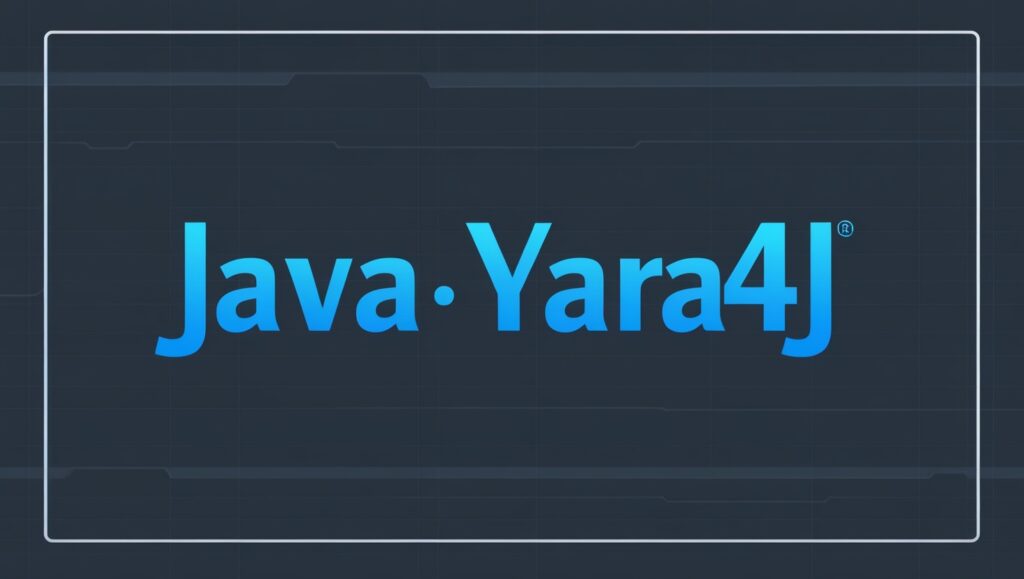
Step 2: Add Yara4j to Your Java Project
Once Yara is installed, you need to add Yara4j to your Java project. You can do this by adding Yara4j to your pom.xml if you are using Maven. Here’s how:
<dependency> <groupId>com.github.j0hn4t0r</groupId> <artifactId>yara4j</artifactId> <version>1.5</version> </dependency>
This will download and add Yara4j to your project. If you are not using Maven, you can download the Yara4j jar file from the GitHub page.
How to Use Yara4j in Your Java Projects
Now that you have everything set up, let’s look at how to use Yara4j in your project. We will cover how to write Yara rules, load them in Java, and check files for malware.
Step 1: Create Your First Yara Rule
A Yara rule is a simple instruction that tells Yara what to look for. Here’s an example of a basic Yara rule:
rule ExampleRule { strings: $a = “malware” condition: $a }
This rule will search for the word “malware” in files. If a file contains this word, the rule will match it, and you will know that it could be dangerous.
Step 2: Load Yara Rules into Java
Once you create your rules, you need to load them into your Java project. You can do this using Yara4j’s API. Here’s a simple way to load and apply a rule in Java:
import com.github.j0hn4t0r.yara4j.Yara; import com.github.j0hn4t0r.yara4j.Rule; public class YaraExample { public static void main(String[] args) throws Exception { Yara yara = new Yara(); yara.compile(“path/to/your/rules.yar”); Rule rule = yara.getRule(“ExampleRule”); if (rule.match(“path/to/your/file”)) { System.out.println(“Malware detected!”); } else { System.out.println(“No malware found.”); } } }
In this code, we load a Yara rule and check a file to see if it matches the rule. If it does, we print “Malware detected!” If it doesn’t, we print “No malware found.”
Step 3: Compile Yara Rules
Before using your Yara rules in Java, you need to compile them. Yara4j lets you compile rules easily. This step checks if the rules are valid and prepares them to be used in Java.
Here’s how you compile a Yara rule:
Yara yara = new Yara(); yara.compile(“path/to/your/rules.yar”);
This line of code will compile the rules so that you can apply them to your files.
Real-World Use Cases
Now that you know how to use Yara4j, let’s look at some real-world ways you can use it in your Java projects.
Use Case 1: Malware Detection
One of the most common uses of Yara is detecting malware. If you’re working on a security tool, you can use Yara4j to check files for known malware. For example, if you receive a file from an unknown source, you can use Yara rules to scan it for threats.
Use Case 2: File Integrity Checks
You can also use Yara to check if important files are changed. This is called file integrity monitoring. For example, you could set up rules that watch system files. If anyone tries to change them, Yara will detect it.

Troubleshooting Yara4j
Sometimes things don’t work as expected. Don’t worry! Here are some tips for fixing common problems when using Yara4j.
Handling Errors in Java
When you use Yara4j, you might get some errors. The most common errors are related to:
- Syntax mistakes in the Yara rule
- Missing or wrong file paths
- Incorrect Yara installation
You can catch these errors in Java using exception handling. Here’s how:
try { yara.compile(“path/to/your/rules.yar”); } catch (Exception e) { System.out.println(“Error: ” + e.getMessage()); }
Debugging Tips
Here are some tips to help you debug Yara rules in Java:
- Validate your Yara rules: Use the Yara command-line tool to check for mistakes.
- Keep rules simple: Complex rules can slow things down and cause mistakes.
- Test your rules: Before adding rules to your Java project, test them to make sure they work.
Conclusion
Yara4j is a great tool for adding security to your Java projects. It helps you detect malware and check file integrity. By following this guide, you have learned how to install Yara and Yara4j, create rules, load them into Java, and use them in real-world projects. Now you can protect your Java applications and keep them safe from threats. Happy coding.
FAQs
1. What is Yara4j used for?
Yara4j is a Java library that lets you use Yara rules in Java projects to detect malware and improve security.
2. How do I write Yara rules?
Yara rules are written in a simple syntax. You define patterns to search for and conditions to match.
3. Can I use Yara for file integrity checks?
Yes, Yara is great for checking if files have been tampered with or changed.
4. How do I debug Yara rules in Java?
You can debug Yara rules by checking for syntax errors and ensuring the rule matches the correct files. Use the Yara command-line tool to help debug.
5. Is Yara4j open-source?
Yes, Yara4j is open-source and can be used freely in your projects.
What Is Wiki FC2 4112104? A Simple Guide for Beginners
Xituliominaeqa: Unveiling The Secrets Behind This Unique Trend






